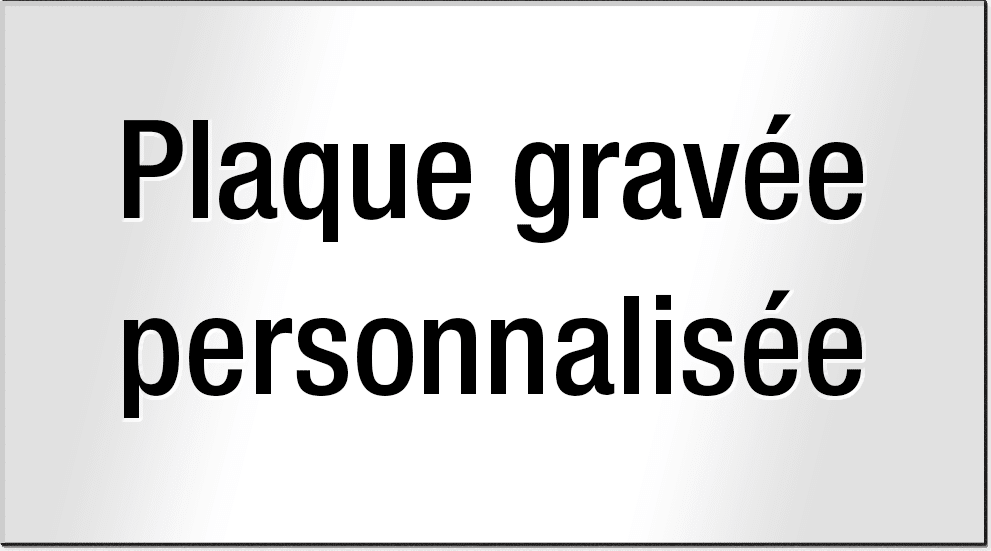Introduction
Word is easy-to-use word processing software that lets you quickly create the designs that will be used to make your rubber stamps. During this tutorial we will create a model for the Trodat Printy 4912 with name and address. The screenshots are from the English version of Word 2016 on Windows. It may be that in older versions or on Mac, the features used are in different menus.
Preparation
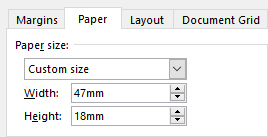
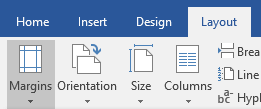
- Open Microsoft Word and create a new document.
- In the "Layout" tab of the ribbon click on the "Margins" button and choose "Custom Margins".
- A dialog box opens. In the Top, Right, Left and Bottom fields put 0.5mm.
- Still in the same dialog box, click on the " Page". In the fields Height and width put the dimensions that correspond to the stamp model you want; 47mm x 18mm in the case of the Trodat Printy 4912.
- Validate by clicking on OK. A print area warning will probably appear on the screen. You can ignore it because it does not concern the use to which the document will be put.
Composition
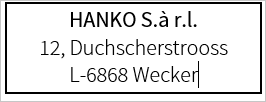
You can now compose your mockup which can include text, frames, tables or even images (black and white only). When you are done, we advise you to print your model for evaluation. Check that the text is readable and that there are no spelling mistakes.
export
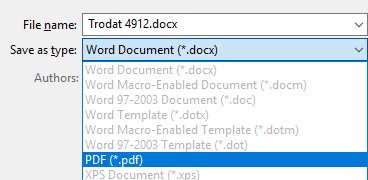
Finally, export your model in PDF format. There are several ways to achieve this:
- In the menu " File ", click on " Save as…” and in the part “ File format" choose PDF
- If you have Adobe Acrobat Pro installed, you will probably have a PDF tab in the ribbon that will show the option " Create PDF »
- There are many add-ons (plug-ins) for Word that will allow you to export to PDF
- There are online tools, easily found under Google, that allow you to convert your Word document to PDF
Order
You are now in possession of a compliant model for production. Go to www.hanko.lu, choose your stamp model, import your PDF file and finalize the order. In order to guarantee impeccable quality, all models are checked by our team before production. Can't create your mockup yourself? We are taking care of it! Simply send us a quote request by e-mail to info@hanko.lu. We will respond to you within 24 hours.
Our suggestions for stamps for companies